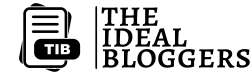Table of Contents
ToggleIntroduction to Point of Sale Systems (POS)
Welcome to the exciting world of point of sale systems! In today’s fast-paced business landscape, staying ahead of the game is crucial. And a powerful tool that can give you an edge and streamline your operations is a robust point of sale (POS) system.
Whether you’re a small brick-and-mortar store or a bustling online retailer, a well-implemented POS system can revolutionize the way you do business. From simplifying transactions and managing inventory to enhancing customer experience and boosting sales, there’s no denying the immense benefits it brings.
In this comprehensive guide, we will take you on a journey from beginner to expert in all things related to mastering POS systems. So buckle up and get ready for some valuable insights as we explore different types of POS systems, key features to look for, setting up and customization tips, integration with other tools, best practices for usage, troubleshooting common issues – everything you need to know!
Are you ready? Let’s dive in!
Benefits of Using a POS System for Businesses
A point of sale (POS) system is more than just a cash register. It can revolutionize the way your business operates and help you streamline your daily operations. Here are some key benefits of using a POS system for businesses:
1. Improved Efficiency: With a POS system, you can kiss goodbye to manual calculations and paperwork. The automated features of a POS system enable faster transaction processing, inventory management, and accurate sales reporting.
2. Enhanced Customer Experience: A seamless checkout process leads to happier customers. A modern POS system allows you to accept various payment methods, including mobile payments and contactless options, improving convenience for your customers.
3. Real-Time Insights: A good POS system provides detailed reports on sales trends, popular products, and customer behavior patterns in real-time. This data empowers you to make informed decisions about inventory management, pricing strategies, and marketing campaigns.
4. Inventory Management Made Easy: Keeping track of stock levels manually can be time-consuming and prone to errors. A robust POS system automates inventory management by updating stock levels in real-time as transactions occur.
5. Streamlined Bookkeeping: Integrating your POS with accounting software simplifies bookkeeping tasks such as tracking expenses, generating financial reports, and reconciling accounts.
6. Increased Security: Protecting sensitive customer information is crucial for any business today. Modern cloud-based POS systems offer secure payment processing solutions that comply with industry standards like PCI-DSS.
In conclusion,
Investing in a reliable POS system offers numerous benefits that can transform the way you run your business – from improved efficiency and enhanced customer experience to better decision-making based on real-time insights.
Different Types of POS Systems
When it comes to point-of-sale (POS) systems, one size does not fit all. There are various types of POS systems available in the market, each catering to different business needs and industries.
1. Traditional Cash Registers: These are basic, standalone machines that calculate sales totals and store cash securely. They are simple to use but lack advanced features and integration capabilities.
2. Desktop-based Software: This type of POS system is installed on a computer or laptop running Windows or Mac OS. It offers more functionality than cash registers and can handle inventory management, employee tracking, and reporting.
3. Cloud-based Solutions: A popular choice for modern businesses, cloud-based POS systems offer flexibility and accessibility through web browsers or mobile apps. They provide real-time data syncing across multiple devices and locations.
4. Tablet-based Systems: Ideal for small businesses with limited space, tablet-based POS systems run on tablets like iPads or Android devices. They are portable, user-friendly, and often come with additional features such as customer relationship management (CRM).
5. Mobile Point of Sale (mPOS): With the rise in smartphone usage, mPOS systems have gained popularity among small-scale retailers or service providers who need a portable solution for accepting payments on-the-go.
6. Proprietary Hardware Solutions- Some vendors create their custom hardware which works seamlessly with their software solutions ensuring better compatibility.
7. Open Source Systems- Open source point-of-sale software allows customization according to specific business requirements while also providing cost savings by eliminating licensing fees.
Before choosing a POS system for your business,s it’s crucial to evaluate your needs carefully consider factors like scalability,ease-of-use,customer support,and integration options.
Always opt fpr Secure pos options
Key Features to Look for in a POS System
When it comes to choosing a point of sale (POS) system for your business, there are several key features that you should consider. These features can help streamline your operations, enhance customer service, and improve overall efficiency. Here are some important factors to keep in mind when evaluating different POS systems:
1. User-Friendly Interface: One of the most crucial aspects of a good POS system is its ease of use. Look for a system with an intuitive interface that allows your staff to quickly learn and navigate through the software.
2. Inventory Management: Effective inventory management is essential for any retail business. A robust POS system should offer real-time tracking of inventory levels, automatic reordering capabilities, and the ability to generate reports on stock movement.
3. Sales Reporting and Analytics: To make informed business decisions, you need access to comprehensive sales data and analytics. A good POS system will provide detailed sales reports, allowing you to analyze trends, identify top-selling items or services, and track employee performance.
4. Integration Capabilities: Consider whether the POS system integrates seamlessly with other aspects of your business such as accounting software or e-commerce platforms. This integration can save time by automating processes like data entry and syncing information across multiple systems.
5. Security Features: Protecting sensitive customer data is paramount in today’s digital landscape. Ensure that the chosen POS system offers encryption protocols for secure transactions and complies with industry standards such as PCI-DSS (Payment Card Industry Data Security Standard).
6. Customer Relationship Management (CRM): Choose a solution that includes CRM functionalities such as capturing customer information, creating profiles with purchase history, loyalty program integrations etc., helping you deliver personalized experiences while nurturing long-term relationships with your customers.
7. Support & Training: Lastly but not leastly , don’t overlook support options provided by the vendor.
You’ll want responsive customer support alongwith extensive training material including video tutorials, FAQs, and user manuals to ensure smooth implementation and ongoing assistance.
Setting Up and Customizing Your POS System
When it comes to setting up and customizing your point of sale (POS) system, there are a few key steps you’ll need to follow. First, you’ll want to carefully choose the right hardware for your business needs. This could include items such as cash registers, barcode scanners, and receipt printers.
Once you have your hardware in place, it’s time to install the software and configure it according to your specific requirements. Most modern POS systems offer intuitive interfaces that guide you through the setup process step by step. You’ll be able to input things like item names, prices, tax rates, and employee information.
Customization is another important aspect of setting up your POS system. You may want to create different user profiles with varying levels of access or set up specific discounts or promotions for certain products or customers.
Additionally, many POS systems allow for integration with other business tools such as inventory management software or customer relationship management (CRM) systems. This can streamline operations by automatically updating stock levels or syncing customer data across platforms.
Remember that every business is unique, so take the time to evaluate what features and settings will work best for yours. With a well-planned setup and customization process in place from the beginning, you’ll be on track for mastering your point of sale system!
Integrating with Other Business Tools
When it comes to running a successful business, efficiency is key. This is where the integration of your point of sale (POS) system with other business tools can be a game-changer. By seamlessly connecting your POS system with tools like inventory management systems, customer relationship management software, and accounting platforms, you can streamline your operations and optimize productivity.
One major benefit of integrating your POS system with other tools is the ability to have real-time updates across all platforms. For example, when a sale is made through your POS system, inventory levels can automatically be adjusted in your inventory management software. This eliminates the need for manual data entry and reduces human error.
Furthermore, integrating with customer relationship management systems allows you to gain valuable insights into customer behavior and preferences. With this information at hand, you can create targeted marketing campaigns that resonate with your customers on a personal level.
Accounting integration is another crucial aspect that simplifies financial record-keeping. By syncing sales data from the POS system directly into accounting software, you save time on reconciling transactions and ensure accurate financial reporting.
In addition to these essential integrations, there are countless other possibilities depending on the unique needs of your business. From loyalty programs and email marketing software to employee scheduling applications – integrating these tools into your POS system opens up endless opportunities for growth and optimization.
Remember that not all POS systems offer seamless integration capabilities across different platforms. When choosing a POS provider, make sure they have robust API capabilities or pre-built integrations available for popular third-party apps relevant to your specific industry.
In conclusion,
Integrating your point of sale system with other business tools has become an indispensable element in today’s competitive marketplace. It enables businesses to streamline their operations by automating processes while gaining valuable insights into customer behavior and optimizing financial records keeping.
Best Practices for Using a POS System
When it comes to using a Point of Sale (POS) system, there are certain best practices that can help you streamline your business operations and maximize the benefits. Here are some tips to keep in mind:
1. Proper Training: Ensure that all employees who will be using the POS system receive thorough training. This will not only ensure smooth transactions but also minimize errors.
2. Regular Updates: Keep your POS software up to date with the latest versions and patches. Updates often include bug fixes, security enhancements, and new features that can improve efficiency.
3. Inventory Management: Utilize the inventory management feature in your POS system to track stock levels accurately. This way, you can avoid overstocking or running out of popular items.
4. Security Measures: Implement strong security measures such as password protection and user access controls to safeguard customer data and prevent unauthorized access.
5. Backup Data Regularly: Set up automatic backups of your POS data to protect against potential loss or damage.
6. Customer Support: Choose a reliable vendor that offers responsive customer support in case any issues arise with your POS system.
By following these best practices, you can make the most of your POS system’s capabilities and provide an efficient checkout experience for both customers and staff alike.
Troubleshooting Common Issues
When it comes to using a point of sale (POS) system, there may be times when you encounter some common issues. Don’t worry, though! These can often be easily resolved with a few simple steps.
One common issue is connectivity problems. If your POS system isn’t connecting properly to the internet or other devices, check your network settings and ensure that all cables are securely connected. Restarting both your router and POS system can also help resolve this issue.
Another issue you might face is software glitches or errors. This could include freezing screens, error messages, or data inconsistencies. In such cases, try restarting the POS software or updating it to the latest version available. It’s also important to keep your hardware and operating systems up-to-date for optimal performance.
Hardware malfunctions can also occur from time to time. If you’re experiencing issues with printers not printing receipts correctly or scanners not scanning barcodes accurately, first check if everything is properly connected and powered on. Cleaning any debris from the device components may also help improve functionality.
Occasionally, user errors can lead to problems as well. Make sure that all employees using the POS system are properly trained on its features and functionalities. Double-checking entries for accuracy before finalizing transactions can prevent many potential issues down the line.
Remember that every business is unique, so specific troubleshooting steps may vary depending on your particular setup and circumstances. However, by following these general guidelines and consulting with technical support when needed, you’ll be able to quickly overcome common issues in no time!
Stay tuned for our next blog section where we’ll explore future trends and innovations in POS technology!
Future Trends and Innovations in POS Technology
The world of point of sale (POS) technology is constantly evolving, with new trends and innovations emerging to meet the ever-changing needs of businesses. As we look ahead to the future, several exciting developments are on the horizon.
One key trend that is gaining traction in the POS industry is mobile payment options. With more people relying on their smartphones for everyday tasks, it only makes sense that they would also want to use them for making payments. Mobile wallets and contactless payment methods are becoming increasingly popular, offering convenience and security for both customers and merchants.
Another area of innovation in POS technology is artificial intelligence (AI). AI-powered systems can analyze data from sales transactions, customer behavior, inventory levels, and more to provide valuable insights and predictions. This can help businesses make informed decisions about pricing strategies, inventory management, marketing campaigns, and overall business operations.
Additionally, cloud-based POS systems are expected to continue growing in popularity. By storing data securely on remote servers rather than locally on a physical device or server, businesses can access their information from anywhere at any time. This flexibility allows for greater scalability as well as improved backup and disaster recovery capabilities.
Furthermore,
emerging technologies such as blockchain have the potential to revolutionize how transactions are processed within a POS system. Blockchain’s decentralized nature ensures transparency and security by eliminating the need for intermediaries while reducing transaction costs.
Moreover,
the integration of loyalty programs into POS systems will become increasingly important for businesses looking to enhance customer retention efforts. By seamlessly tracking customer purchases through a centralized system without requiring separate cards or apps, businesses can offer personalized rewards based on individual shopping habits.
Conclusion
Mastering point of sale systems is essential for businesses of all sizes and industries. Whether you’re a small retail store or a bustling restaurant, having an efficient and effective POS system can streamline your operations, boost sales, and improve customer satisfaction.
In this beginner’s guide to mastering point of sale systems, we’ve covered the basics of what a POS system is and why it’s beneficial for businesses. We’ve explored the different types of POS systems available in the market, as well as key features to look for when choosing one for your business.
We’ve also discussed how to set up and customize your POS system according to your specific needs. Additionally, we touched on the importance of integrating your POS system with other business tools to maximize efficiency and productivity.
To ensure smooth operations, we shared some best practices for using a POS system effectively. From training staff members properly to regularly updating software and hardware, these tips will help you get the most out of your investment.
Inevitably, issues may arise while using a POS system. To troubleshoot common problems such as connectivity issues or incorrect inventory counts, we provided helpful suggestions that can save time and minimize disruptions in day-to-day operations.
We looked at future trends and innovations in point-of-sale technology. As technology continues to evolve rapidly, advancements like mobile payments and cloud-based solutions are expected to shape the future landscape of POS systems.
By understanding these concepts and staying updated with industry trends, you’ll be equipped with the knowledge needed to stay ahead in today’s competitive business environment.
So go ahead! Dive into the world of point-of-sale systems armed with this comprehensive guide. Mastering this vital aspect of modern commerce will undoubtedly propel your business towards success!