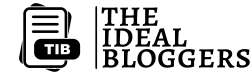Welcome to the world of iPhones, where sleek designs and cutting-edge technology meet. These iconic devices have revolutionized the way we communicate, capture memories, and navigate our daily lives. But amidst all the hype and excitement surrounding iPhones, there’s one question that often lingers in people’s minds: Do iPhones have SIM cards?
In this blog post, we’re here to demystify this topic once and for all. Whether you’re a new iPhone owner or simply curious about how these devices work behind the scenes, join us as we delve into the world of SIM cards and their role in your beloved iPhone. Get ready to uncover fascinating insights about Apple’s flagship smartphones! So without further ado, let’s dive in!
Table of Contents
ToggleWhat is a SIM card and its purpose?
A SIM card, short for Subscriber Identity Module, is a small chip that securely stores information about your mobile network subscription. It contains unique details such as your phone number, authentication key, and other essential data that allow your iPhone to connect to the cellular network.
The primary purpose of a SIM card is to identify you as a subscriber and grant access to the network services provided by your carrier. It ensures that calls can be made, texts can be sent, and data can be accessed seamlessly on your device.
Think of the SIM card as a key that unlocks the door to all the communication possibilities available on your iPhone. Without it, you’d be left in digital isolation – unable to make calls or use any mobile network-dependent features.
Additionally, having a removable SIM card brings flexibility when switching devices or carriers. Instead of being tied down to one specific phone or contract indefinitely, you have the freedom to easily transfer your SIM card from one compatible device to another.
So next time someone asks if iPhones have SIM cards – now you know! These tiny chips play an indispensable role in bringing connectivity and convenience straight into the palm of your hand.
Do all iPhones have SIM cards?
When it comes to iPhones, one common question that often arises is whether or not they have SIM cards. The answer? It depends on the iPhone model you have.
In the past, almost all iPhones required a SIM card for activation and use. However, with the introduction of eSIM technology in recent models, such as the iPhone XS and later versions, physical SIM cards are no longer necessary. These newer models can utilize eSIMs instead, which are embedded within the device itself.
On the other hand, older iPhone models still require traditional physical SIM cards for operation. This includes popular devices like the iPhone 7 or earlier versions.
To insert or remove a physical SIM card on an iPhone, simply locate the small tray slot usually located on either side of your device. Use a paperclip or SIM eject tool to gently push into the hole and release it from its housing.
If you encounter any issues with your iPhone’s SIM card functionality, ensure that it is properly inserted and seated in its tray. Additionally, check if there are any software updates available for your device that may help resolve any compatibility problems.
Managing your iPhone’s SIM card effectively involves keeping track of important details such as PIN numbers and contact information associated with your carrier account. It’s also essential to backup this information regularly so you don’t lose anything valuable in case of unexpected events like loss or damage to your device.
So next time someone asks you if all iPhones have sim cards… now you know!
Differences in SIM cards for different iPhone models
When it comes to iPhones, there are various models available on the market. And just like the phones themselves, the SIM cards that they use can vary as well. Each iPhone model has its own specific requirements when it comes to SIM card types and sizes.
For older iPhone models such as the iPhone 4 or 4s, a standard-sized SIM card is needed. These larger sized cards were common back then but have since been replaced by smaller options.
The newer iPhone models starting from the iPhone 5 onwards require a nano-SIM card. This smaller size allows for more compact designs and better utilization of space within the phone.
It’s important to note that even within these general categories, there can be slight variations depending on carrier-specific requirements or regional differences.
So before you switch your old SIM card into a new iPhone, make sure you check which type of SIM card your specific model requires. This information can usually be found in your device’s user manual or by contacting your service provider directly.
By understanding these differences in SIM cards for different iPhone models, you can ensure compatibility and avoid any frustrating moments when trying to set up your new phone.
How to insert and remove a SIM card on an iPhone
One of the essential components of any smartphone is the SIM card, which stands for Subscriber Identity Module. It plays a crucial role in connecting your device to your cellular network provider. If you’re wondering how to insert or remove a SIM card on an iPhone, don’t worry – it’s simpler than you might think!
To begin, locate the SIM tray on your iPhone. The position may vary depending on the model, but typically, it can be found either on the side or at the top of the device.
Next, grab a paperclip or use Apple’s provided SIM eject tool. Gently insert it into the small hole next to the tray; this will release and pop out the tray.
Carefully remove any existing SIM card from its slot if there is one present. Then take your new or replacement SIM card and align it with the notch in the tray.
Once aligned correctly, carefully reinsert the tray back into its original position until you hear a click indicating that it is securely in place.
In case you need to remove a previously inserted SIM card from your iPhone at any time, repeat these steps by using either a paperclip or Apple’s eject tool to release and remove it.
Remember that different models may have slight variations in their specific processes for inserting and removing SIM cards. So always refer to Apple’s official support resources for detailed instructions tailored specifically to your iPhone model.
By mastering this relatively simple process of inserting and removing an iPhone’s SIM card when needed, you’ll have greater flexibility when switching between carriers or traveling internationally while enjoying uninterrupted connectivity!
Stay tuned as we explore common issues with iPhones’ sim cards next!
Common issues with SIM cards on iPhones
Common issues with SIM cards on iPhones can be frustrating and inconvenient. One of the most common problems is a SIM card that is not recognized by the device. This can happen due to a variety of reasons, including a faulty or damaged SIM card, improper insertion, or software glitches.
Another issue that iPhone users may encounter is a weak signal or frequent network dropouts. This could be caused by an outdated or incompatible SIM card, network provider issues, or even physical interference such as being in an area with poor reception.
Sometimes, iPhones may display error messages related to the SIM card, such as “No Service” or “Invalid SIM.” These messages usually indicate that there is an issue with either the SIM card itself or its connection to the iPhone’s hardware.
Occasionally, users may experience difficulties when trying to remove their SIM cards from their iPhones. This can be due to a lack of familiarity with the proper removal techniques or if something has become stuck inside the slot.
To address these common issues, it’s recommended to first ensure that your iPhone’s software is up-to-date. Additionally, try removing and reinserting your SIM card carefully, making sure it is properly aligned in its slot.
If problems persist despite these troubleshooting steps, it may be necessary to contact your network provider for further assistance. They can help determine if there are any known issues in your area and provide guidance on potential solutions.
While sim card issues on iPhones can be frustrating at times,
it’s important not to panic and approach them systematically in order
to find effective solutions
Tips for managing your iPhone’s SIM card effectively
1. Keep It Clean:
Dust and dirt can accumulate on the SIM card, affecting its performance. Regularly clean the metal contacts of your SIM card using a soft cloth or an eraser to ensure optimal connectivity.
2. Handle with Care:
When inserting or removing the SIM card, be gentle to avoid any damage. Use the provided eject tool or a paperclip to carefully push into the small hole next to the SIM tray and gently pop it open.
3. Store Safely:
If you ever need to remove your SIM card temporarily, make sure to store it in a safe place where it won’t get lost or damaged. A small container or even placing it back in its original packaging can help protect it.
4. Avoid Mixing Up Cards:
If you have multiple iPhones with different carriers, make sure not to mix up their respective SIM cards. Labeling them can be helpful in ensuring that each one goes back into its correct device.
5. Check Compatibility:
Before switching carriers or upgrading your iPhone model, check if your current SIM card is compatible with the new device or network technology (e.g., 5G). In some cases, you may need a new SIM card from your carrier.
6. Backup Contacts:
Save yourself from potential headaches by regularly backing up your contacts stored on your phone’s internal memory onto iCloud or another cloud-based service provider like Google Drive.
7. Activate via Carrier App:
Some carriers provide dedicated apps through which you can activate and manage your iPhone’s cellular plan easily without physically swapping out physical sim cards—this method offers greater convenience and flexibility.
Remember that managing your iPhone’s SIM card effectively ensures seamless communication and connectivity while maximizing functionality across networks!
Conclusion
IPhones indeed have SIM cards. These small but essential components play a crucial role in enabling your iPhone to connect to cellular networks and access various services. Whether you own an older model or the latest iPhone, the presence of a SIM card is universal.
Understanding how to insert and remove a SIM card on your iPhone is vital for troubleshooting network issues or switching between devices. Different iPhone models may require specific types of SIM cards, so it’s important to check compatibility before making any changes.
While SIM cards are generally reliable, they can sometimes encounter issues such as poor connection or malfunctioning. In such cases, reinserting the SIM card, cleaning the contacts, or contacting your service provider for assistance can help resolve these problems effectively.
To manage your iPhone’s SIM card effectively, consider keeping track of its location when removing it from the device and storing it in a safe place. Additionally, regularly checking for software updates to ensure compatibility with new network technologies is advisable.
Now that you have demystified the world of iPhones and their SIM cards, you can confidently navigate through any connectivity-related challenges that may arise with your device. So go ahead and explore all that your iPhone has to offer without worrying about missing out on seamless communication!