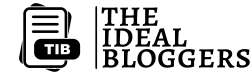In the vast digital landscape, finding a reliable and user-friendly online notepad is like discovering a hidden gem. Enter JustNotepad.com – a free online notepad that transcends the boundaries of simplicity, offering users a seamless platform to jot down ideas, create to-do lists, or draft plain text documents without the hassle of installations or sign-ups. Let’s delve into the intricacies of JustNotepad.com and explore how it can revolutionize your note-taking experience.
Table of Contents
ToggleUnderstanding JustNotepad.com
What is JustNotepad.com?
JustNotepad.com is a web-based notepad, providing users with a convenient way to create and manage text notes directly in their web browsers. This free online tool is designed for those who seek a minimalist yet effective platform for their textual endeavors.
Key Features of JustNotepad.com
1. Works Online in a Web Browser:
Accessible anywhere, JustNotepad.com ensures that your notes are just a click away, eliminating the need for cumbersome installations.
2. 100% Free Online Tool:
Emphasizing accessibility, JustNotepad.com is entirely free, making it an attractive option for users looking for cost-effective solutions.
3. No Login or Sign-Up Required:
Forget the tedious process of creating accounts. With JustNotepad.com, dive straight into note-taking without any unnecessary barriers.
4. AutoSave Feature:
Fear not the accidental closure of your browser. JustNotepad.com automatically saves your text as a draft, allowing you to pick up right where you left off.
5. Multi-Page Functionality:
Seamlessly manage multiple drafts with JustNotepad.com’s multi-page feature, ensuring you can organize your notes efficiently.
6. Drafts Management:
Easily switch between drafts and manage them effortlessly through the intuitive interface.
7. Characters and Words Counter:
Keep track of your progress with the built-in character and word counters.
8. Simple Web Interface:
JustNotepad.com prioritizes user-friendliness, offering a clean and straightforward interface for an uncomplicated note-taking experience.
9. Device Compatibility:
Whether you’re on a PC, tablet, or smartphone, JustNotepad.com works seamlessly across all top devices.
Is JustNotepad.com Free to Use?
Absolutely! JustNotepad.com is committed to providing a free and accessible platform for users, ensuring that everyone can benefit from its features without any financial constraints.
Not a Text Editor – Why?
JustNotepad.com distinguishes itself as a notepad, not a text editor or word processor. It excels in its simplicity, catering to users who prioritize straightforward note-taking over intricate formatting tools.
Making the Most of JustNotepad.com
Creating and Managing Texts
To create a new text, simply click the “+ New” button at the top of the web interface. Your previous drafts remain accessible, allowing you to switch between them effortlessly.
Deleting Drafts
Deleting your current text is straightforward. Press the “Delete” button and confirm your action. Be cautious, though – this action is irreversible. To delete all drafts, use the “Delete All Drafts” button, ensuring a clean slate for your notes.
Navigating Drafts
The list of all your drafts is conveniently available below the text area, displaying each draft’s last modification date for easy identification. Switch between drafts effortlessly by clicking on the desired draft.
Private Mode and Data Restoration
Beware of using “Private Mode” or “Never remember history” in your browser if you want to fully utilize JustNotepad.com. These settings may prevent the restoration of your text after restarting your browser.
Browser Compatibility
For optimal performance, ensure your browser is up to date. Popular browsers like Mozilla Firefox, Google Chrome, Opera, and Safari are recommended for a seamless experience.
Storage and Availability
Your drafts are stored in your browser’s “Local storage,” ensuring privacy and accessibility. The duration of your drafts’ availability depends on your browser settings, with default settings retaining drafts until you clear your browser’s “Local storage” for JustNotepad.com.
Transfer and Sharing
To transfer your text to another device, use the “Create a Temporary Link” option. Set a password for security, create the link, and share it. The link remains active for two hours, offering a convenient way to sync your drafts across devices or share them with friends.
Saving as .txt File
While JustNotepad.com doesn’t have a built-in option to save as a .txt file, users can leverage their browser’s functionality. In a desktop browser, use the menu or keyboard shortcuts (Ctrl+S or Cmd+S) to save the page as a .txt file.
Security and Privacy
Rest assured, JustNotepad.com prioritizes user privacy. Your drafts are stored locally on your device, preventing any unauthorized access. The platform does not store user texts or drafts on its server.
Conclusion
In a world inundated with complex note-taking solutions, JustNotepad.com stands out as a beacon of simplicity and functionality. Whether you’re jotting down a quick idea or managing extensive to-do lists, this free online notepad delivers a seamless experience without compromising on features. Embrace the power of this notepad for a hassle-free and efficient note-taking journey.